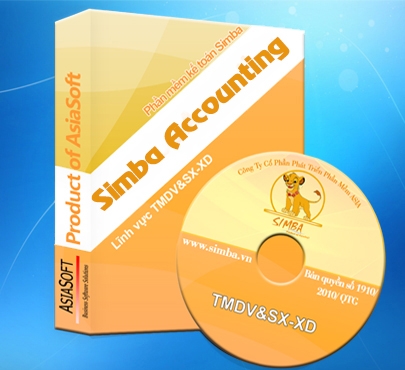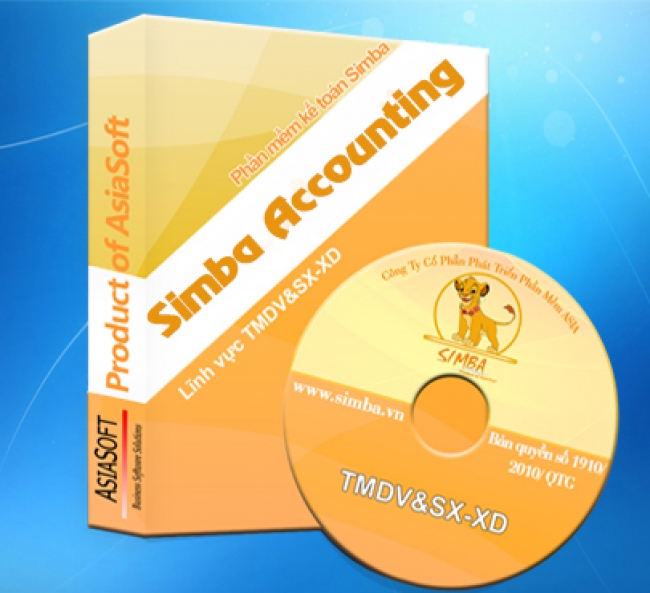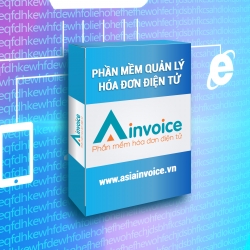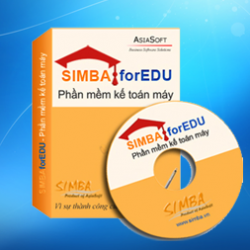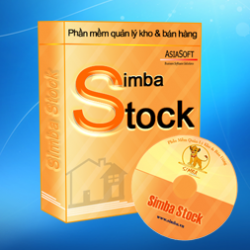Simba 4B
SIMBA Accounting Software - a packaged version of AsiaSoft, is designed for small and medium - scale enterprises with purpose to help them save costs, minimize unnecessary procedures, and simplify and streamline accounting work.
SIMBA Accounting has a friendly and easy user interface that enables users without IT and accounting knowledge to use and exploit the software system for management of economic activities arising in their enterprises. Nevertheless, SIMBA still guarantees to comply with regulations and decisions of MOF as well as latest requirements of tax authorities.
|
Operation Subsystem |
Simba 4A |
Simba 4B |
|
1. System Administration |
|
|
|
2. Summary Subsystem |
|
|
|
- Accounting books |
|
|
|
- Financial statements |
|
|
|
- Tax reports |
|
|
|
3. Cash and Bank Deposit Subsystem |
|
|
|
4. Sales & Receivable Subsystem |
|
|
|
5. Self-Billing and Invoice Management in accordance with Decree 51 |
|
|
|
6. Purchase & Payable Subsystem |
|
|
|
7. Stock Management Subsystem |
|
|
|
8. Instrument & Tool Management Subsystem |
|
|
|
9. Prepaid Expenses (142, 242) |
|
|
|
10. Fixed Asset Management Subsystem |
|
|
|
11. Administration Reporting |
|
|
|
- Cost reporting by item, sub-item & contra account |
|
|
|
- Revenue and cost reporting by case / contract / work |
|
|
|
- Business performance reporting by case / contract / work |
|
|
|
12. Salary Subsystem |
|
|
|
13. Historical Cost Subsystem (simple cost, cost rating, construction cost) |
|
SECURITY
SIMBA Accounting enables security based on password and decentralization of access rights to each function of the program and user. SIMBA has the capability to control all functionalities, such as input, edit, or delete a user document, view access history of a user document and a list of deleted documents.
FULL UPDATE OF LATEST FORMS OF THE MINISTRY OF FINANCE
- Circular No. 200/2014/TT-BTC issued on 22/12/2014
- Decision No. 48/2006/QD-BTC issued on 14/09/2007.
- Automatic calculation and preparation of VAT and CIT reports in accordance with following circulars:
- Circular No. 119/2014/TT-BTC
- Complying with Circular No. 103/2005/TT-BTC dated 24/11/2005 on accounting software criteria and conditions.
- Decree No. 51/2010/ND-CP providing for goods and services provision invoices
FRIENDLY AND EASY USER INTERFACE
SIMBA Interface is designed in a simple and easily navigable manner for users.
There is a variety of means of user support: User Manual Guide, Guide Video, Hotline, online support via the website, etc. enabling users to quickly master the software.
PROFESSIONAL SERVICES
- SIMBA is provided with Customer Support and Service Hotline in all of three regions: North (Hanoi), Central (Da Nang), and South (Ho Chi Minh City).
- Online support via the website offer latest updates of user manuals, versions, and circulars and decisions of MOF at all times.
COST CALCULATION METHODS
SIMBA supports many cost calculation methods, including simple method, rating method, etc. cost subjects may be product, work, contract, order, etc.
EASY INSTALLATION AND NO HIGH SYSTEM REQUIREMENTS
- Installing SIMBA is easy and simple, completely automatic (default settings may be changed by users) without much time or installation of any other support software.
Users will also be supported with the installation and operation by instruction manuals, video, and support hotline.
Support data check with drill-down feature: From final summary data (trial balance of accounts, general journal, liability report, receipt-delivery-stock summary report, etc.) SIMBA enables to drill down detailed records and original documents.
Filter and correct documents on the general journal
View and correct document details of accounts directly on T-diagram
Operational functions of advanced expense management
Data input utilities:
o Move from one slip to another instantly with a right click
o Automatic collection-payment function: purchase order input, sales with automatic generation of purchase/payment order, debit note, credit note.
o Document formatting and renumbering function
o Export input/output VAT statements in declaration support forms
o Engine for easily searching names of customers, suppliers, goods, and materials in case of missing installed codes.
o Calculator functions - F11: call up a calculator and make calculations in fields with values (quantity, unit price, debit amount, credit amount, etc.) and automatically update calculated values in the software
|
SIMBA PRODUCT & SERVICE PRICE LIST |
||
|
Product code |
Description of products & services |
Unit price (VND) |
|
SIMBA 4A |
Accounting software for trade & service fields |
4,000,000 |
|
SIMBA 4B |
Accounting software for trade & service, manufacture & construction fields |
5,500,000 |
|
Associated services (free of charge) |
- Installation, advice, and instructions on how to use for 2 sessions at offices of the enterprises (HCMC, Da Nang, Hanoi) - Support with design of VAT invoice samples by filling in the blank - 12-month warranty (Unlimited term of use for software) |
Including |
Simba accounting software is designed as a small package with no high system requirements
Minimum requirements:
For Microsoft Windows XP/ Windows Vista/ Windows 7/Windows 8/ Windows 10
Intel Pentium IV 1.8 GHz
256 MB RAM
1 GB of Free Hard Disk
For Microsoft Windows 98/ NT/ ME/ 2000 Professional
Intel Pentium III 800 MHz or higher
128 MB RAM
500 MB of Free Hard Disk
Hướng dẫn cài đặt
Simba software installation guide
Please double click setup icon for Simba package downloaded from the website.

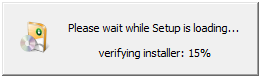
Click "Next" to install. Or click "Cancel" to cancel the installation.
Click “I Agree” to continue the installation.
Click "Approve" to change the installation directory if you want to change. Then, click "Install" to continue the installation.
Wait a minute for the program to be installed.
When installation is completed, click "Complete" to finish the installation of Simba.
After installing the product, please run Simba icon in the desktop.
NOTE: If there is font error when software installation is completed, proceed as follows:
How to install Fonts
Download Video Installation Guide Fonts
Software log-in interface is shown below
- Log-in name: SIMBA (default)
- Password: None
- Base unit: default value is “Trial Input”. If you want to view data, select “Sample Data” (sample data is available for viewing a report)
Software interface after logging in
If Fonts are not installed for whatever reason (Fonts cannot be read when software is run), you can install Fonts as follows:
Go to default software installation directory: D:AsiasoftSIMBAFont, copy all Fonts in this folder, and then past them in Fonts folder in Windows (C: WindowsFonts)
When paste dialog box will appear to inform the content of this roughly fonts now available if you want to replace are not, choose yes or ok until done past windows fonts

Thank you very much for your trust and use of SIMBA software
We'd like to wish you success